Get started
Spotfire training: Your enablement journey starts here
Access comprehensive courses, one-on-one assistance, and resources to help build your expertise with Spotfire.
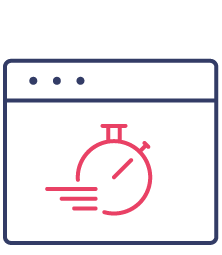
Quick start
Designed for users with 0 hours of experience with Spotfire
To help you get started, these videos provide an introduction to the Spotfire UI. After viewing this content, be sure to try Spotfire for yourself before moving on to Fundamentals.

Fundamentals
Designed for users with more than 5 hours of experience with Spotfire
Now that you've had an introduction to the basics of Spotfire, you are ready to move on to the Fundamentals. These resources will help you become self-sufficient with Spotfire tools.
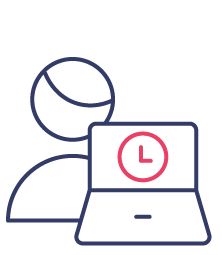
Active users
Designed for users with more than 10 hours of experience with Spotfire
These videos and resources are designed for specific tasks, curated to help meet your learning objectives.
Visualize and explore
Learn how to use filtering and marking to explore your data and identify and address quality issues in your visualizations.
Wrangle data
The data canvas enables data wrangling steps at any point of your analysis. Cleaning, structuring, adding, removing, and combining data is an integrated part of the exploratory visual analysis in Spotfire.
Design for others
Text areas transform analyses into dashboards, offering guidance and storytelling for audiences. With this flexible UI, you can add controls tied to properties to parametrize and build entire applications. No coding needed (unless you want to!).
Extend
Spotfire has an extensive API that lets you customize just about anything. Explore the resources here.
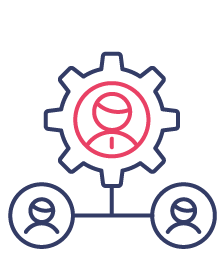
Administration
Key concepts for the IT professional
Introduction to key concepts in the Spotfire platform, and information for the IT professional.

Spotfire® Data Science
Getting started with Spotfire® Data Science Add-ons
Introduction to Add-ons native to Spotfire Data Science for analyzing data using interactive visualizations, Data Functions, and Action Mods to help solve industry-specific challenges.





